LUUM.IO
X-PoE FIXTURE PROFILING GUIDE#
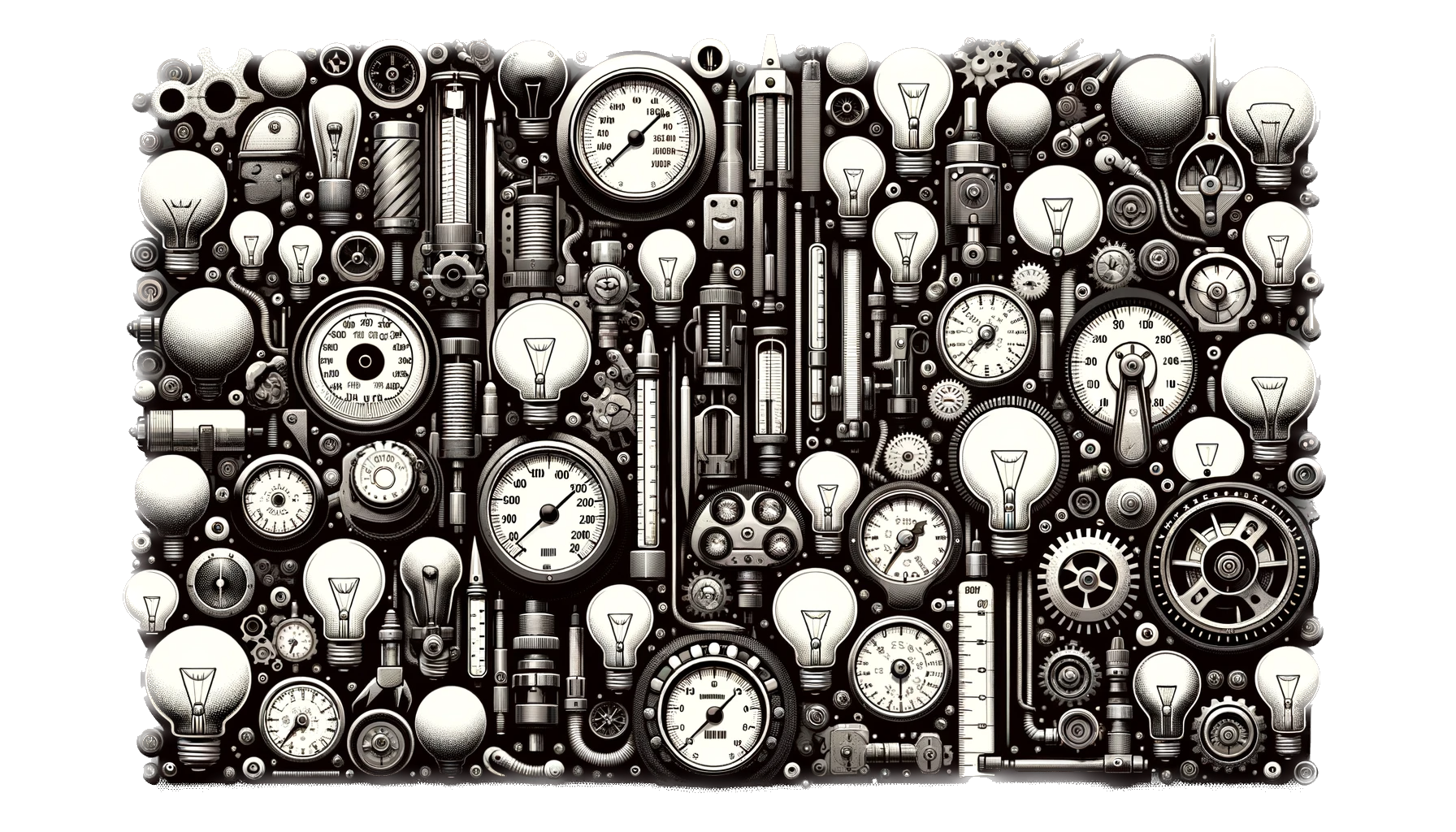
About This Guide#
This guide discusses how X-PoE load auto-discovery functions, as well as how to fine-tune the channel settings for achieving optimal dimming results, ensuring a seamless and efficient lighting control experience. Please review the per-port power specifications as well as the X-PoE classes before continuing.
X-PoE Auto-Discovery#
When an X-PoE PD (XPD) or a chain of XPDs is connected to an un-configured X-PoE port, the X-PoE class for that load is automatically determined. This determination is based on the signature resistor or combination of signature resistors present on the XPDs. Settings are then applied to the port that are generic enough to accommodate most fixtures with similar current specifications.
Auto-Discovery Example#
- A constant current fixture with current specifications around 900mA would have an XPD that is detected as Class F.
- The following settings are automatically applied to the port:
| X-POE CLASS | MAX OUT | MIN OUT | ZERO SETTING |
|---|---|---|---|
| 900mA Constant Current | 82% | 5% | 0.6% |
Using X-PoE Auto-Discovery#
When an X-PoE lighting controller is first powered up, all the load types will be set to "Default Auto-Discover". If the ports are not pre-configured before connecting a load, the settings will be automatically discovered and applied based on the XPDs. Depending on the use-case, this may be all that is needed, and no further load configuration is necessary1.
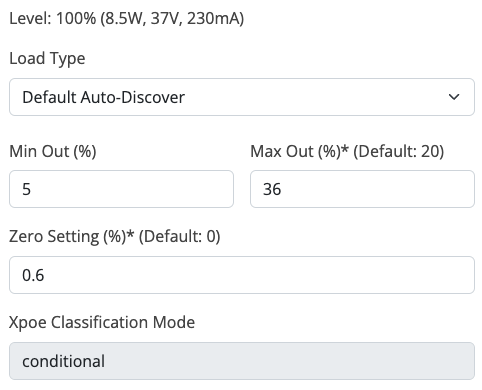
Warning
Any settings applied to a port in "Default Auto-Discover" are not permanently saved and will be lost on reboot (for unlocked configurations).
X-PoE Fixture Profiling#
In some cases, a fixture may be able to set to a slightly higher level before reaching its specified current, or may be able to be dimmed lower than the generic X-PoE Class settings. This is called "Fixture Profiling", and it is accomplished by altering the default X-PoE class settings to achieve better performance with specific fixtures.
Note
If using constant voltage loads, see the constant voltage loads section below before getting started.
Initial Class Setting#
In the channel configuration settings, select a default load type that most closely matches the settings for your fixture. In some cases, this may be auto-discovered.
Updating Custom Load Types
When a custom load type is updated, any channel that has previously been configured with this custom load type will automatically inherit the updated settings.
Tuning the Max Out#
-
Start with the max out setting from the default X-PoE Class.
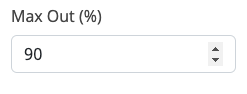
-
Set the channel level to 100% and confirm the light engine is active.
-
While monitoring the channel's power data, gradually increase the max out setting by increments of 1% and select "Apply". Repeat until the current draw and voltage output of the channel match the specifications of the light engine.
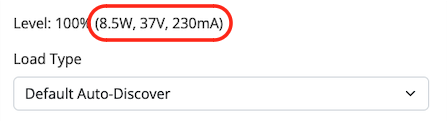
Note
- Manufacturer specifications rarely show the forward voltage and current draw of the light engine. This often needs to be requested from the manufacturer.
- Fixtures that require 48V will likely require an input voltage higher than 48V to the X-PoE lighting controller in order to provide 48V to the fixture.
Tuning the Min Out#
-
Start with the default min out setting of 1.5%.
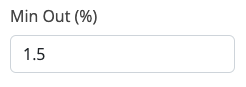
-
Set the channel level to 0.1%, select "Apply" and confirm the light is still being emitted from the fixture.
- While monitoring the connected light engine, gradually decrease the min out setting by increments of 0.1% until the light engine is completely off.
- Revert the min out setting to the last value where the light engine was still active.
-
Set the zero setting to 0.1% less than the min out. Example: if the min out from the previous step is 0.6%, set the zero setting to 0.5%.

-
Validate the process by setting the channel to 100%, then back to 0.1% and confirming the light engine is still active.
Saving a New Load Type#
-
Select "Save as new".
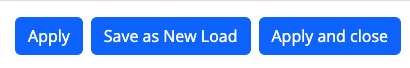
-
Give the new load type a name, and select "Ok".
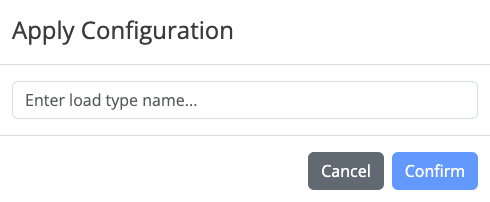
The new load type has now been saved and can be applied to other channels.
Validating the New Load Settings#
- Set the channel to 100% and confirm the channel is not supplying more current or wattage than the fixture specifies. If the fixture is drawing too much or too little power, adjust the max out setting.
- Set the channel to 0.1% and confirm the fixture is still emitting light. If the fixture is emitting too much light or no light at all, adjust the min out settings.
- Set the channel to 0% and confirm the fixture is no longer emitting light. If the fixture is still emitting light at 0%, adjust the zero setting.
Advanced Configuration#
Tuning the Zero Setting#
This process is only necessary if the load does not turn off at 0%.
-
In the channel configuration settings, set the zero setting 0.1% less than the current zero setting.

-
Save the load type with the updated zero setting by selecting "Update and apply".

-
Set the channel level to 0.1% and confirm the light engine is active.
- Set the channel level to 0%. If the light engine is still active, repeat this process.
Multiple Fixtures-Per-Port#
When accommodating multiple fixtures on an X-PoE channel, it's important to note that the settings are not linear. Adjustments to the load type tuning are necessary for each change in fixture quantity on the channel.
Note
The input voltage of the lighting controller may also affect the fixture profile settings.
Constant Voltage Loads#
When using constant voltage loads, if the input voltage of the lighting controller equals the forward voltage of the load, the max out will always be set to 100% regardless of quantity of fixtures or length of LED strip. If the constant voltage load has a forward voltage less than the input voltage of the lighting controller, the max out will need to be calibrated using the method above. Additionally, the max out for constant voltage loads with a forward voltage less than the input voltage of the lighting controller will need to be tuned for each change in fixture quantity/strip length on the channel.
-
When relying on the default X-PoE Class settings, the fixture might not achieve its maximum brightness potential and could potentially shut off before reaching the minimum dimness level. ↩